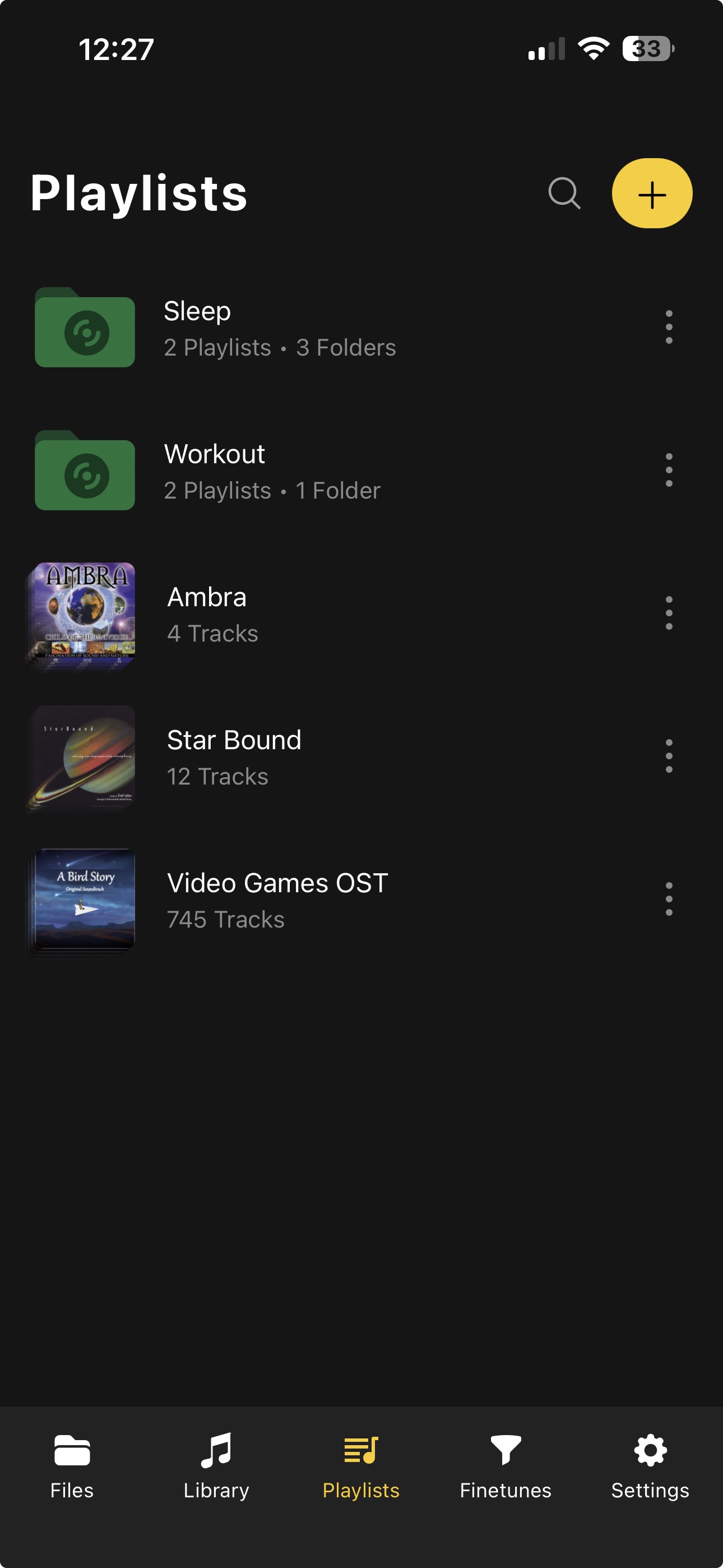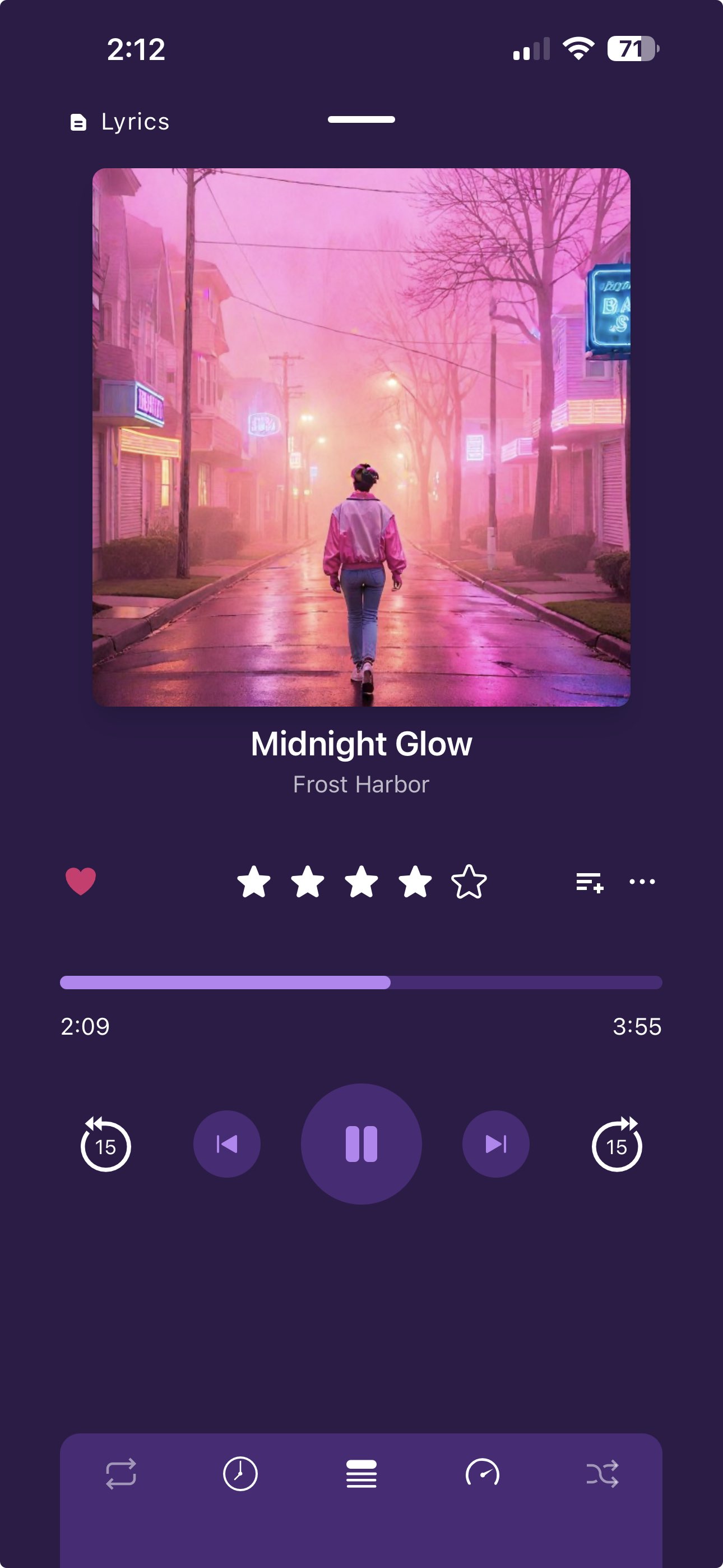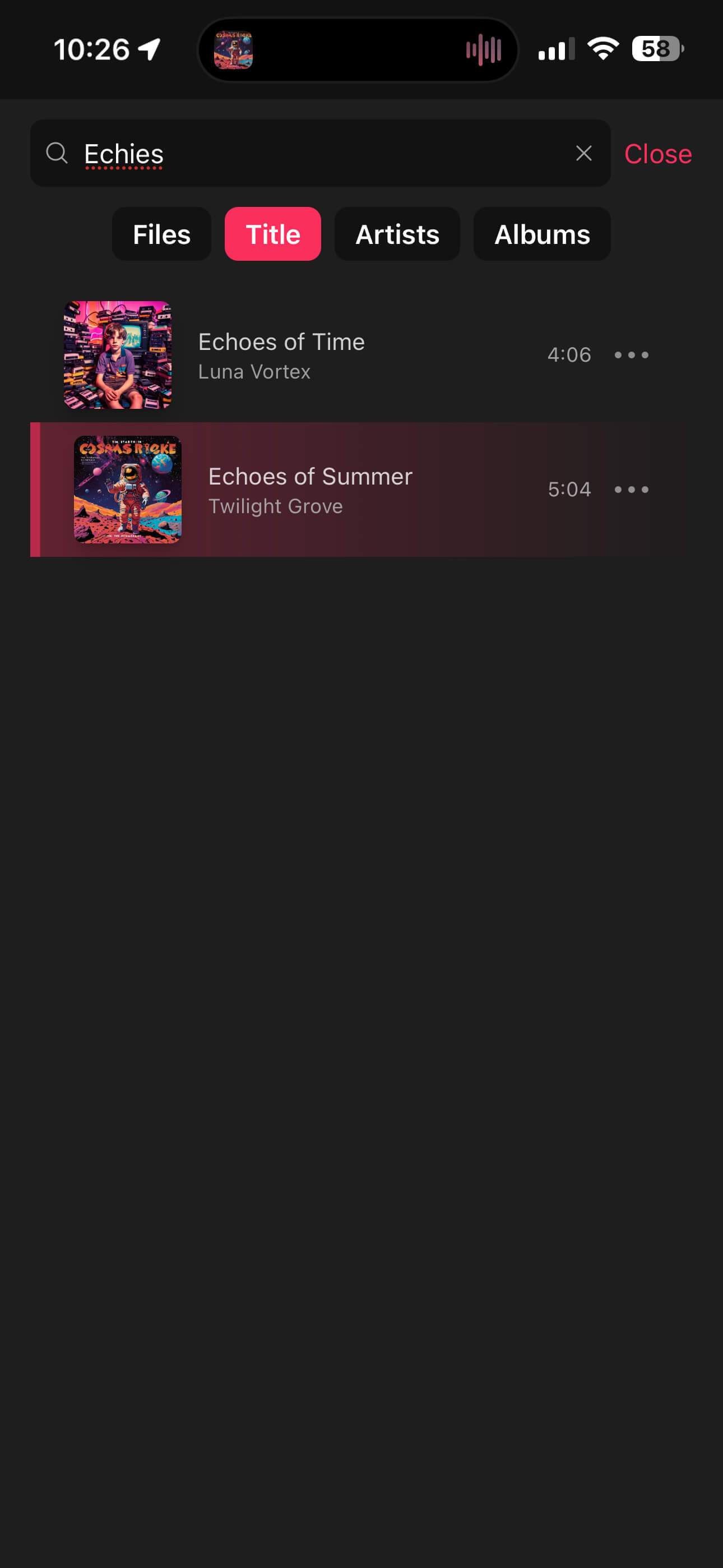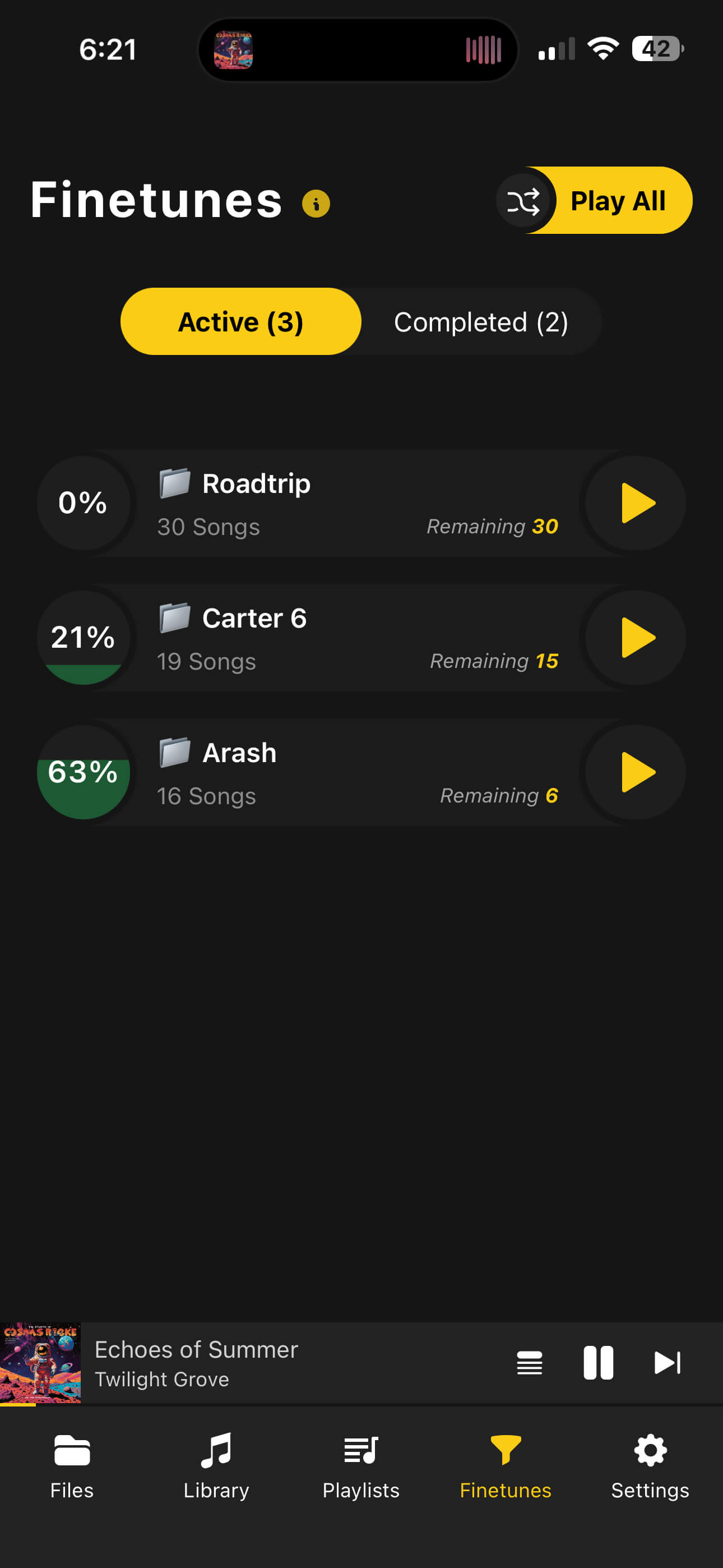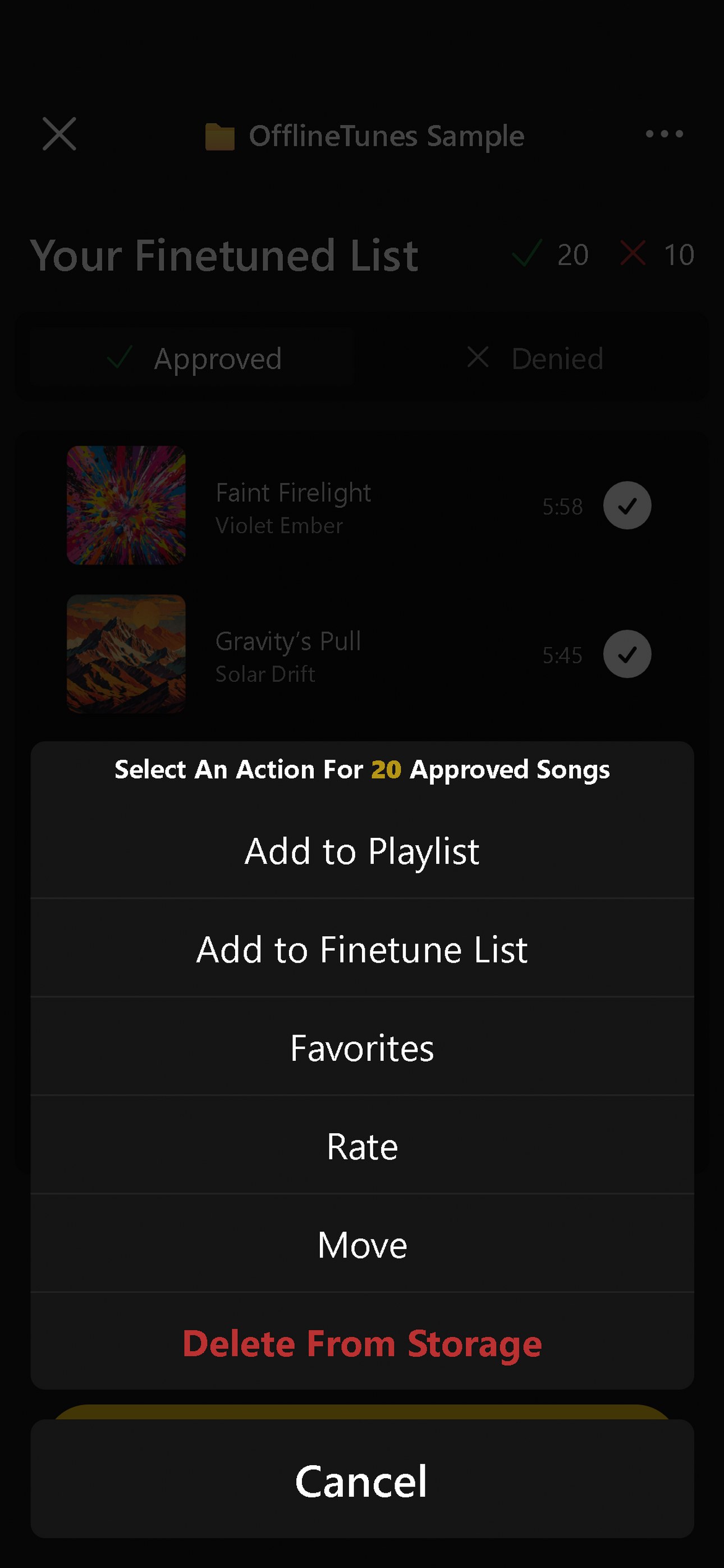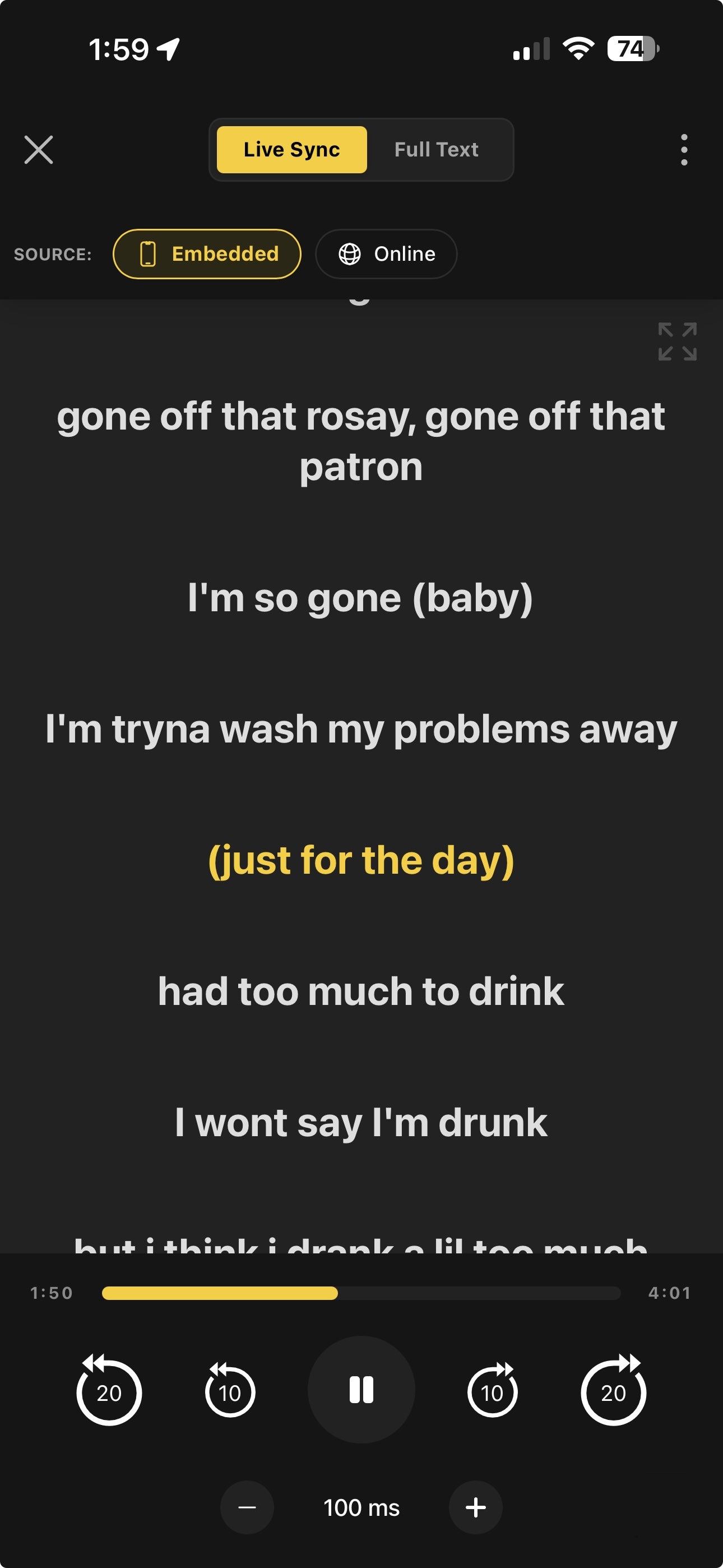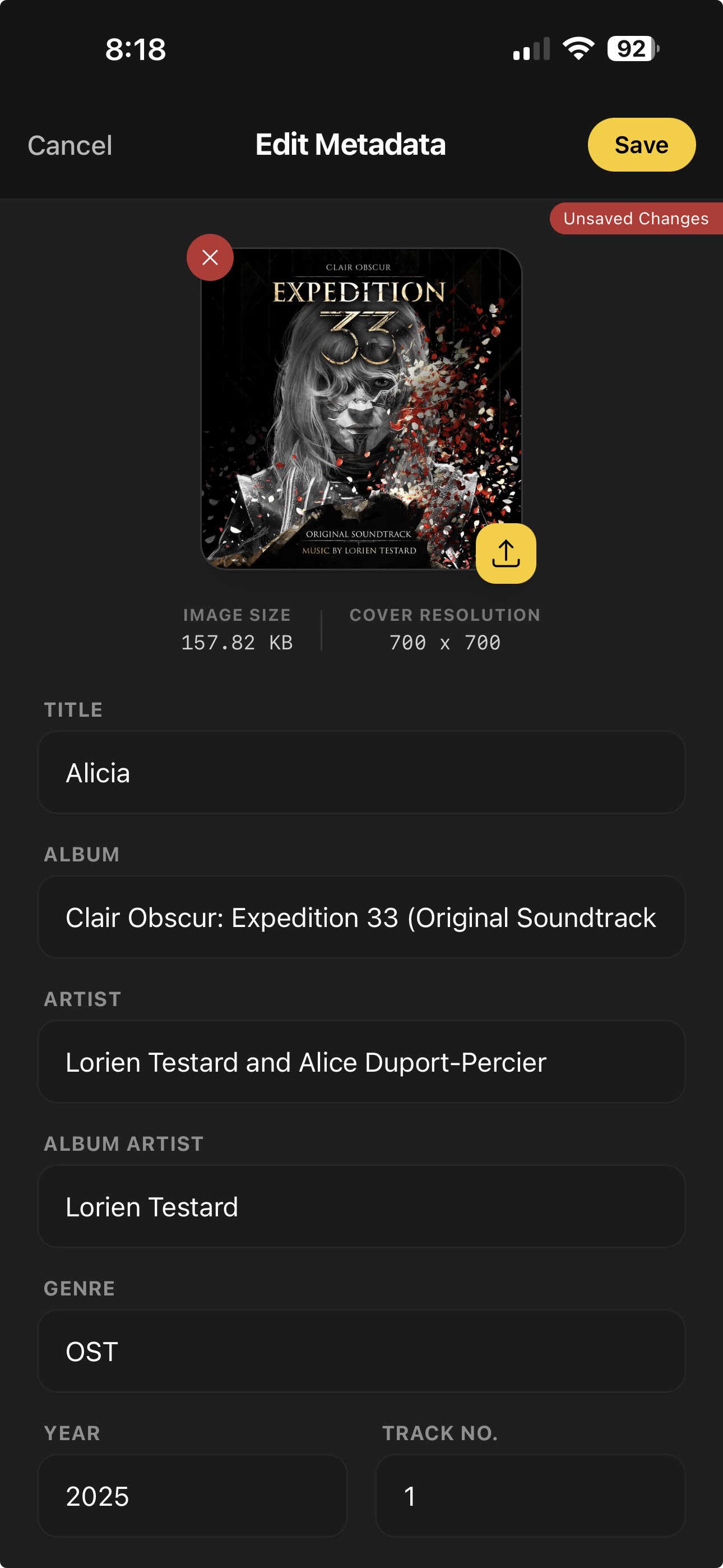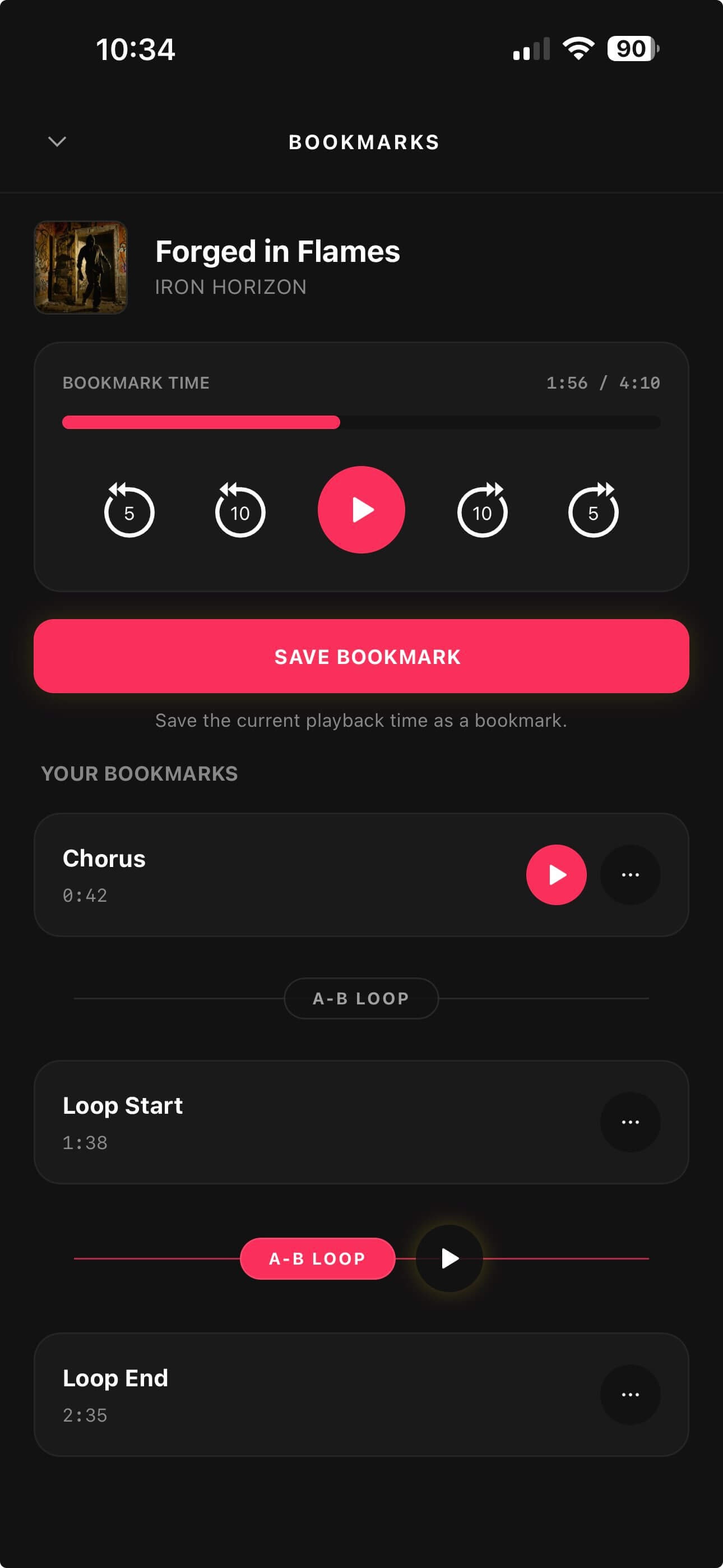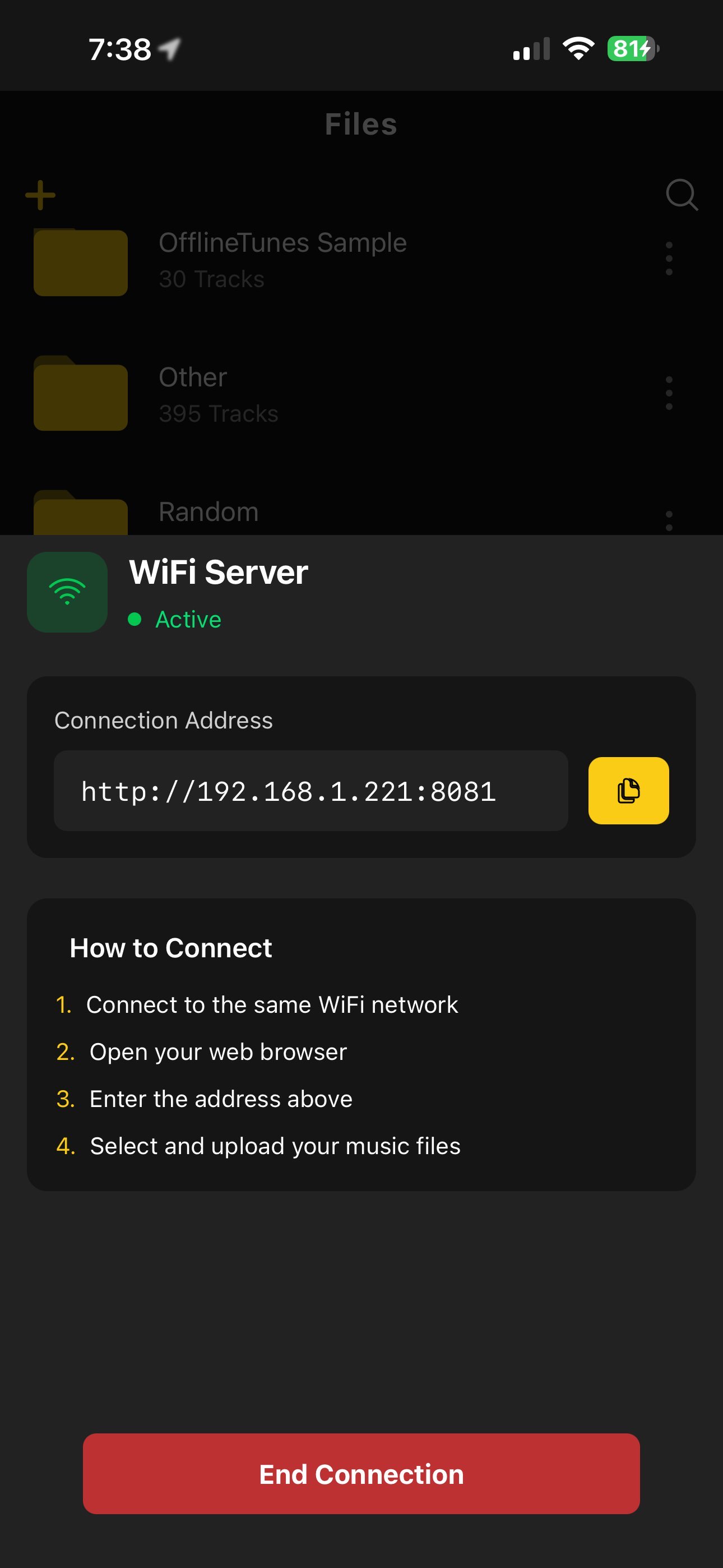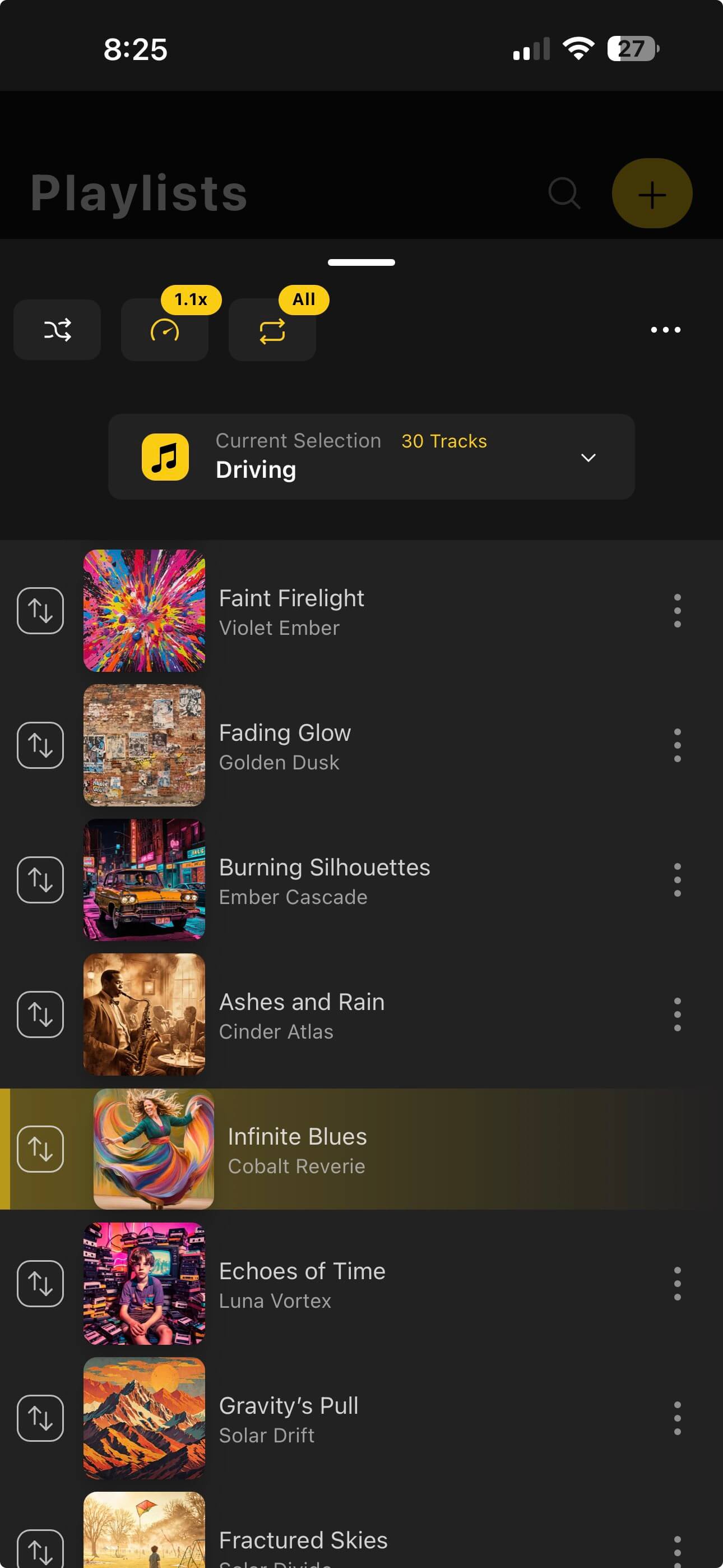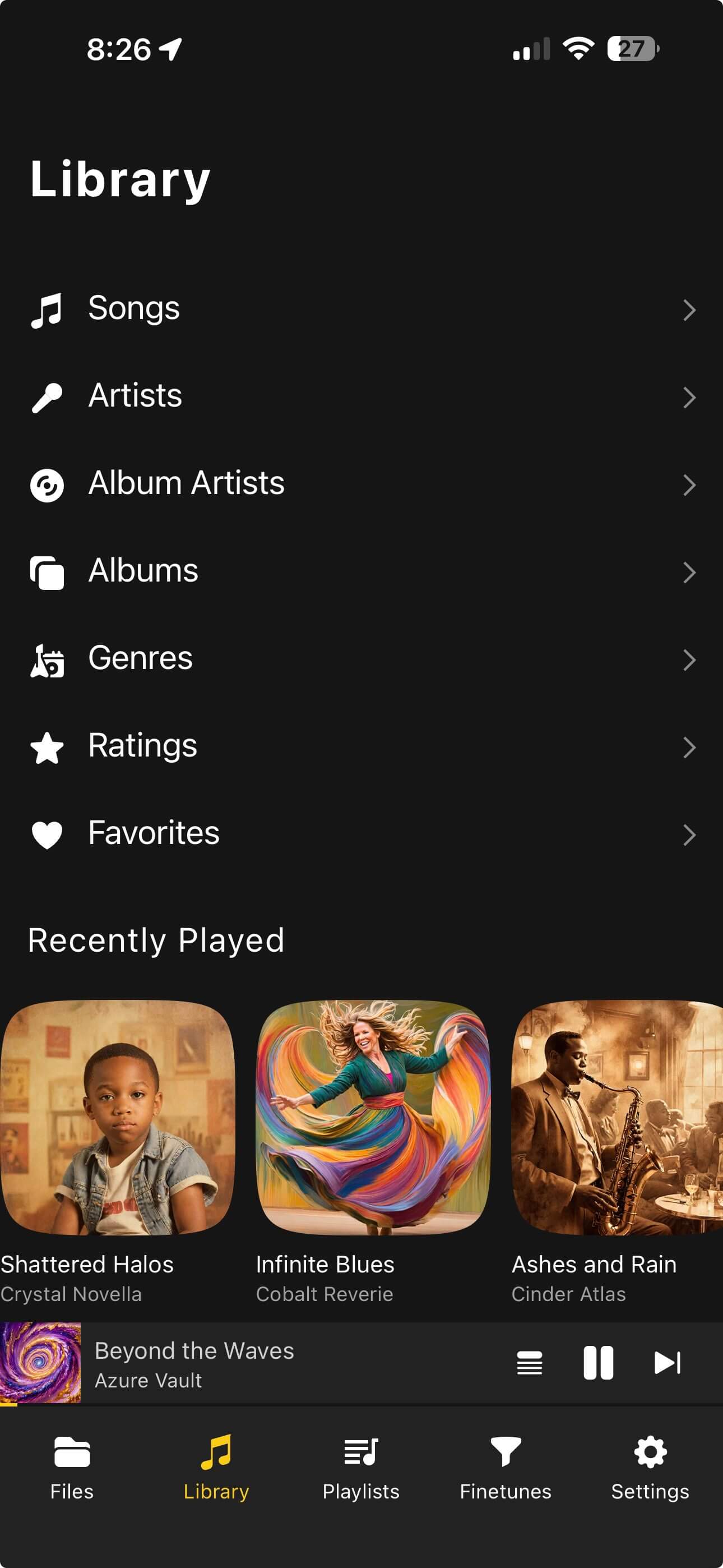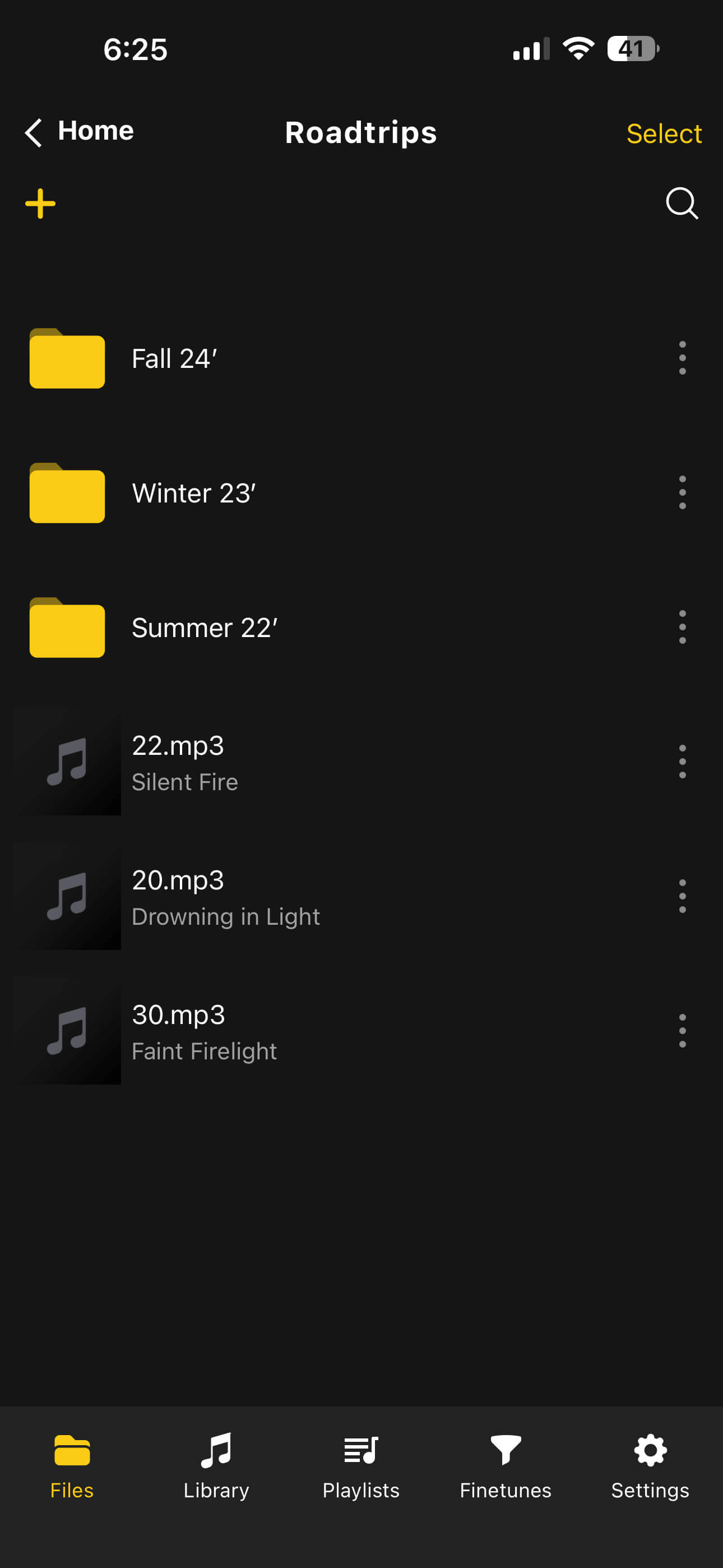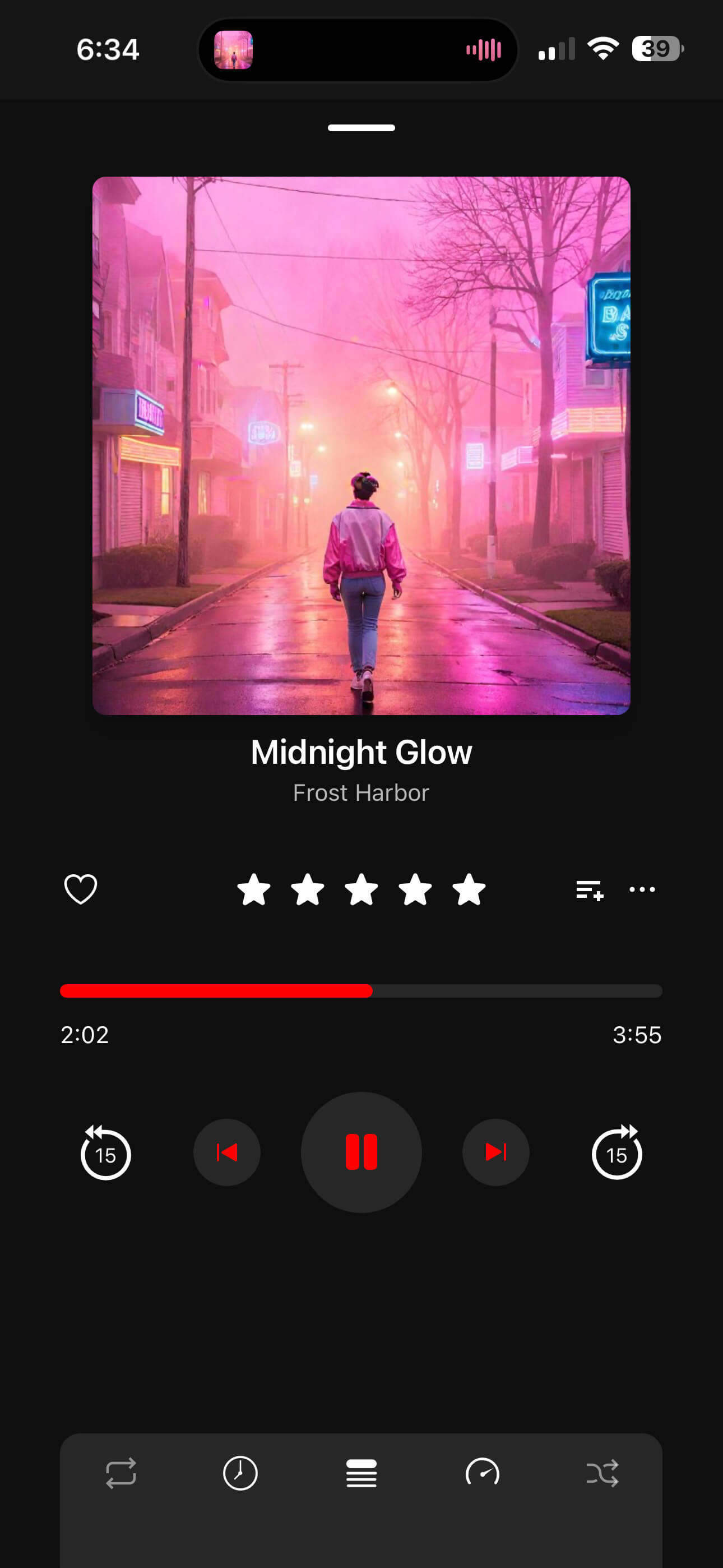Your Music.
Offline & Unbounded.
The ultimate offline music player. Organize with nested folders, sync lyrics in real-time, and edit metadata without a computer.